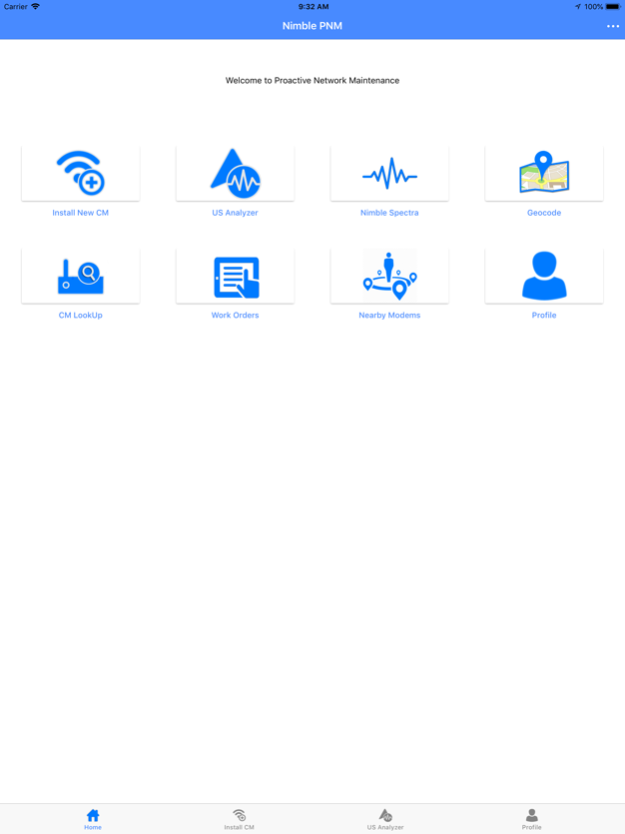NimbleThis PNM 5.14.0
Continue to app
Free Version
Publisher Description
Use the Nimble This® PNM App to remotely access the Nimble This® PNM application that your company subscribes to from Nimble This or one of our partner companies. You must already have a subscription to use the app.
Nimble This® Proactive Network Maintenance (PNM) technology is revolutionary in the cable industry and assists cable operators in effectively and proactively identifying plant and subscriber home impairments.
What is PNM? In a nutshell we change DOCSIS network maintenance from reactive to proactive. Sure, these are buzz words. Everyone wants to be proactive, but the PNM concept and the products developed around this actually build proactivity into the applications. It makes proactivity part of DOCSIS plant analysis with products you already have.
The Nimble This PNM application gives the user the ability to control downstream spectrum analysis using supported DOCSIS 3.0 cable modems; upstream spectrum analysis using supported DOCSIS CMTSs and Install DOCSIS cable modems via the Nimble This PNM server. Never again install a modem where you need to go back to the subscriber's home and repair problems that you could have resolved the first time.
Feb 20, 2020
Version 5.14.0
- User can see the latest Birth certificate of the cable modem from the modem detail
- A colon-separated MAC address search is supported. Now, tech can copy-paste the exact MAC address while generating a Birth certificate or searching any cable modem
- Added timezone with an install date in Birth Certificate to know exact time/date in terms of troubleshooting
- The distance unit of the searched modem is configured as per the Admin settings
About NimbleThis PNM
NimbleThis PNM is a free app for iOS published in the Office Suites & Tools list of apps, part of Business.
The company that develops NimbleThis PNM is NIMBLE THIS LLC. The latest version released by its developer is 5.14.0.
To install NimbleThis PNM on your iOS device, just click the green Continue To App button above to start the installation process. The app is listed on our website since 2020-02-20 and was downloaded 30 times. We have already checked if the download link is safe, however for your own protection we recommend that you scan the downloaded app with your antivirus. Your antivirus may detect the NimbleThis PNM as malware if the download link is broken.
How to install NimbleThis PNM on your iOS device:
- Click on the Continue To App button on our website. This will redirect you to the App Store.
- Once the NimbleThis PNM is shown in the iTunes listing of your iOS device, you can start its download and installation. Tap on the GET button to the right of the app to start downloading it.
- If you are not logged-in the iOS appstore app, you'll be prompted for your your Apple ID and/or password.
- After NimbleThis PNM is downloaded, you'll see an INSTALL button to the right. Tap on it to start the actual installation of the iOS app.
- Once installation is finished you can tap on the OPEN button to start it. Its icon will also be added to your device home screen.